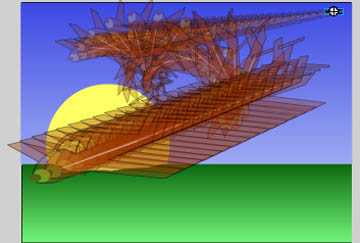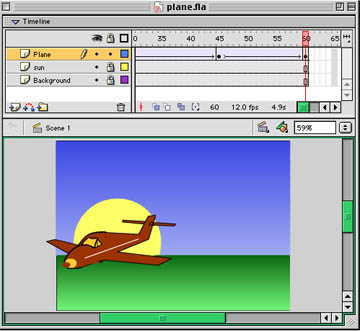
Movement Toward A Viewer
(adapted from Flash 5 by Bill Sanders and used with his permission)
Objectives:
Basics:
Exercise:
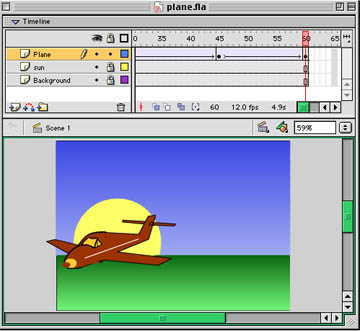
a) Layers
|
b) Background
|
 |
 |
c) The Plane
 |
|
 |
|
|
d) The Sun
|
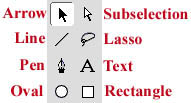 |
e) The Motion
f) A Variation